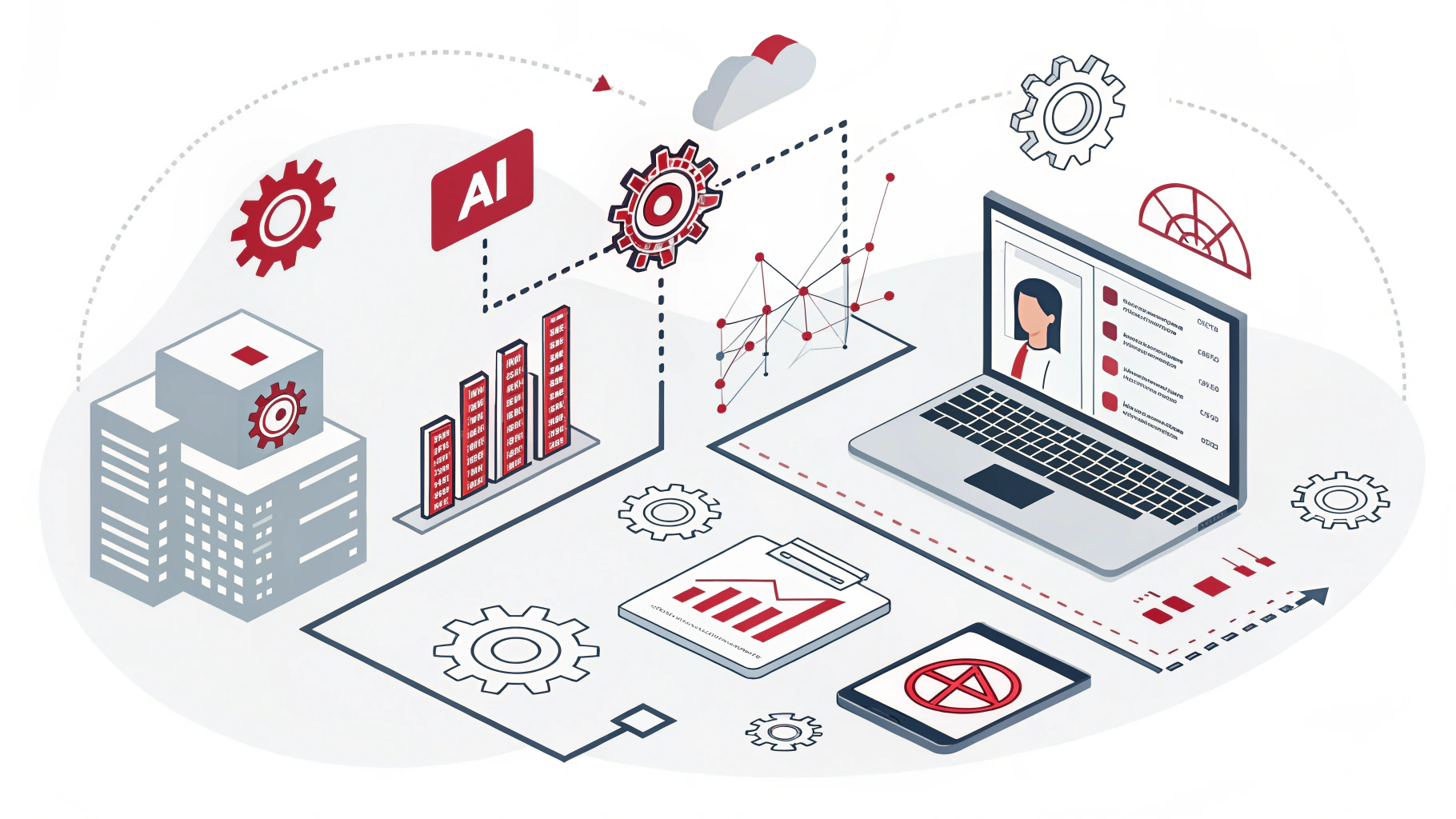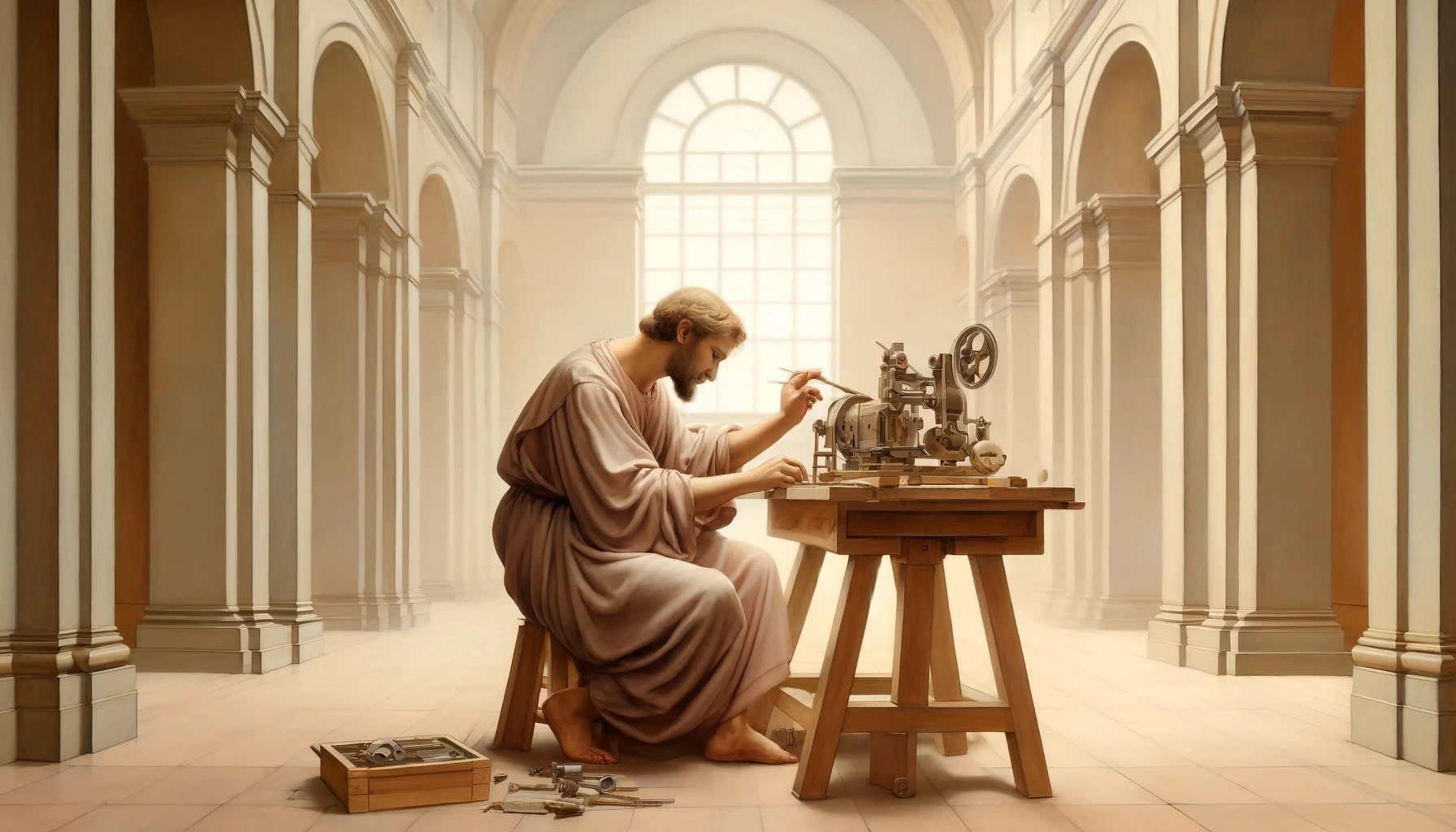How to integrate QuickBooks with Salesforce
Integrating QuickBooks and Salesforce empowers your teams with shared real-time data, leading to improved decision-making and a more seamless customer experience. Whether you use QuickBooks Online or Desktop, an effective integration will benefit your organization.
Integrating QuickBooks with Salesforce: Four key benefits
Unified customer view
Salesforce captures the nuances of customer interactions, while QuickBooks holds the financial details of those relationships. A well-executed integration merges these insights, giving your sales team a complete 360-degree picture of each customer.
Accelerated decision-making
Accessing invoice history, outstanding balances, and real-time financial information directly within Salesforce eliminates delays for your sales reps. Answer customer questions confidently, close deals faster, and reduce client frustrations.
Streamlined workflows
Break free from manual data entry! Automation keeps your systems in sync, reducing errors along the way. Your sales team can focus on what they do best—building relationships—while your accounting team has clean and accurate data.
Enhanced cross-team collaboration
Transparent data flow between sales and accounting fosters better alignment between teams. Proactive communication about potential large deals, adjusted credit terms, or recurring customer issues becomes the norm, improving internal efficiency and boosting the customer experience.
Weighing your integration options
Let’s look at popular methods for integrating QuickBooks and Salesforce:
Apex
Apex, Salesforce’s programming language, enables the flexibility to create a fully bespoke QuickBooks Salesforce integration that perfectly mirrors your business requirements. This method requires in-house development expertise to build an effective connector solution. On numerous occasions, InfoBeans has successfully engineered complex, bespoke solutions using Apex.
Leveraging Salesforce’s robust programming language, Apex enables you to craft a tailor-made integration between QuickBooks and Salesforce that precisely fits your business needs.
Bespoke integration solutions
With Apex, you can design a QuickBooks-Salesforce integration that perfectly aligns with your unique business processes. From custom data mapping to complex workflow automation, Apex empowers you to create a solution that meets your specifications.
In-house development advantage
If you have skilled developers, Apex provides the tools and framework necessary to build a robust connector solution internally. This approach guarantees the development and maintenance of your integration by experts with a deep understanding of your business.
Seamless data synchronization
Apex enables seamless data synchronization between QuickBooks and Salesforce to ensure your sales team can access the latest financial information without manual intervention. The real-time updates empower your sales team to make informed decisions and provide exceptional customer service.
Granular control and security
With Apex, you have granular control over data access and security, ensuring that sensitive financial information remains protected. You can implement custom-built security measures to prevent unauthorized access and data breaches, giving your organization peace of mind.
High cost
While Apex offers unparalleled flexibility and customization, it’s essential to consider some drawbacks compared to other integration options. Apex Solutions’ in-house development can incur significant costs, including hiring skilled developers and ongoing maintenance expenses.
Extensive maintenance
Maintaining Apex integrations may require continuous updates and troubleshooting, which adds to the overall overhead. Aligning with your business growth and adapting Apex integrations to new requirements might necessitate substantial time and resources.
Zapier
A user-friendly iPaaS platform, Zapier offers pre-built connectors, allowing you to link QuickBooks, Salesforce, and numerous other systems. These connectors are convenient for simple integration.
Options like Breadwinner and DBSync are engineered with the QuickBooks-Salesforce connection in mind.
Let us briefly examine these two:
Breadwinner
Breadwinner is an effective QuickBooks and Salesforce integration. Breadwinner’s Salesforce-to-QuickBooks integration streamlines implementation and minimizes training needs. Expect an intuitive setup with QuickBooks directly within the Salesforce environment you’re already familiar with.
DBSync
DBSync offers various deployment options (on-premise or cloud-based) and the flexibility to integrate with QuickBooks Online and QuickBooks Desktop. Its free plan makes DBSync an appealing entry point for exploration.
The right approach for you
The optimal integration strategy depends on these factors:
Technical expertise
Do you have in-house developers for custom Apex work, or prefer the simplicity of a platform like Zapier or a purpose-built connector?
Customization needs
Do you require a highly tailored integration with complex data mapping or unique workflows?
Cost
Consider upfront investment, subscription fees (if relevant), potential costs for maintenance, and how much a free tier influences your decision.
Time-to-value
How quickly do you need the integration up and running? Purpose-built solutions often offer the fastest deployment times.
Embracing the benefits of integration
Integrating QuickBooks and Salesforce creates a more efficient, customer-centric organization. Evaluate the integration solutions presented here, aligning your choice with your business needs, and you’ll unlock a new level of operational agility and customer satisfaction.