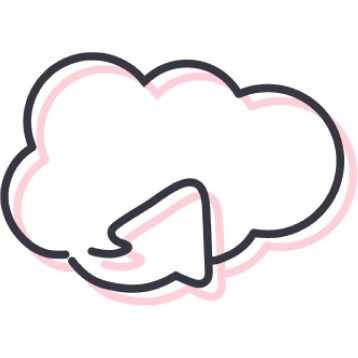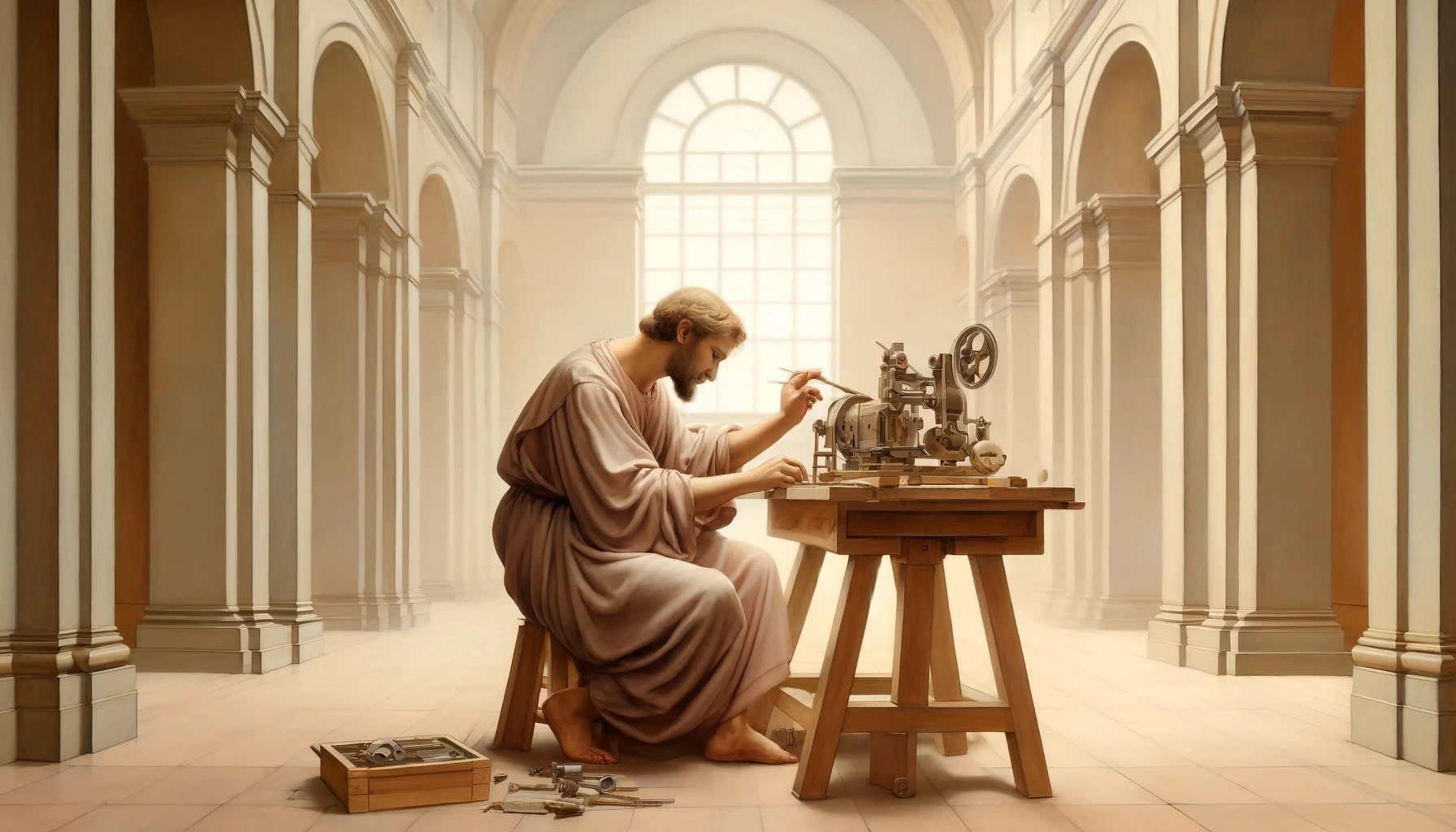How to make AI projects profitable with FinOps
AI has caught the world by storm, but it has also caught many finance departments off guard. Many organizations struggle with ballooning expenses due to makeshift engineering and unpredictable operational demands. Without a plan to manage these costs, companies risk overspending with little return on investment (ROI).
This is where FinOps—short for Financial Operations—comes in. FinOps helps businesses track and control the costs of AI while still delivering results. It’s a way to combine smart spending with smart innovation.
Key Takeaways
- FinOps helps manage AI costs by focusing on profits and smart spending.
- Successful AI projects need good planning, teamwork, clear goals, and rewards for saving money.
- The Inform-Optimize-Operate framework helps control AI costs while keeping it effective.
Key Outcome: Creating a Culture of ROI-Driven AI
To make AI affordable and sustainable, companies need to focus on profits as well as innovation. This means setting up systems where every part of AI—like training models and running queries—is done with cost and ROI in mind.
Benefits of FinOps in AI:
- Clear understanding of how money is spent on AI.
- Better use of resources to get the best results.
- Teams working together to save money and improve outcomes.
The Three Pillars of FinOps for AI
FinOps works best when organizations follow three main steps:
- Inform: Make AI spending and usage clear and easy to track.
- Optimize: Use AI models and resources as efficiently as possible.
- Operate: Build systems that help teams scale AI without wasting money.
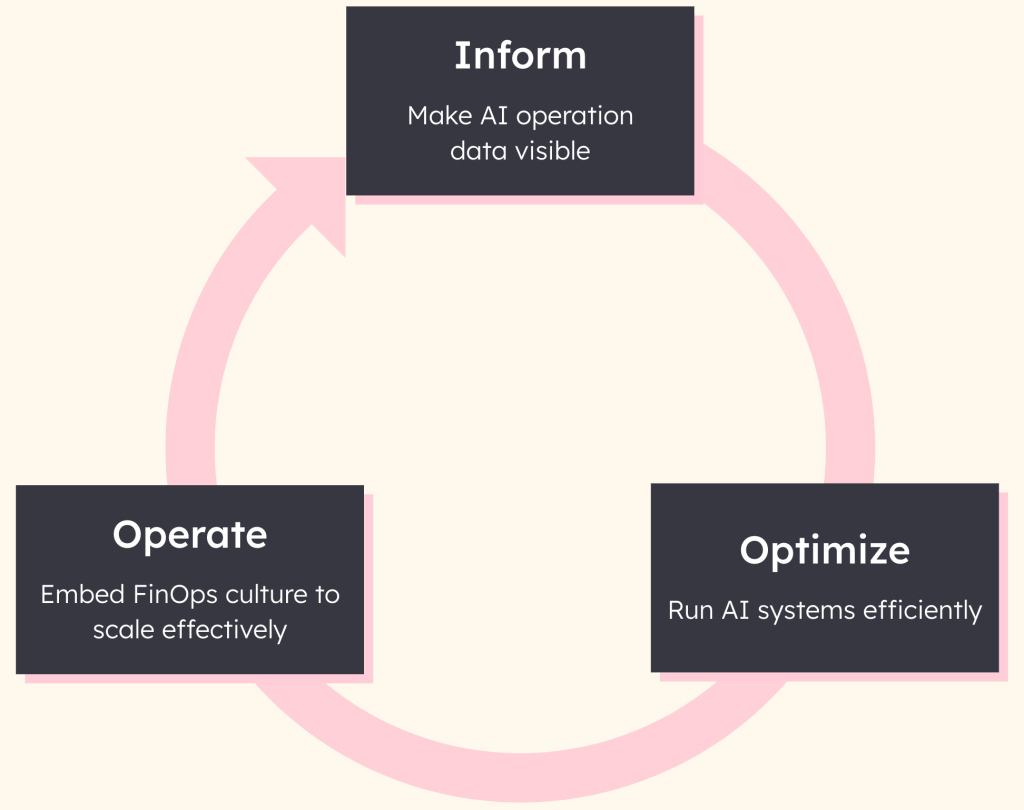
Inform: Make AI operational data visible
1. Monitor Usage and Costs
Track resource usage in real time—such as GPU hours or API token consumption. This enables proactive cost management. Tools like AWS Cost Explorer or Prometheus help track how much is being used and what it costs. And InfoBeans pre-built accelerators on Langchain can help you do this on your project.
2. Forecasting Demand
By looking at past trends, teams can predict how much AI will be used in the future. This helps avoid overspending by preparing for busy periods in advance.
3. Reporting KPIs
Regular reports on costs, speed, and accuracy make it easier to see where money is being spent—and saved. This also helps you find areas that can be improved through smarter engineering.
Optimize: Run AI systems efficiently
1. Improve Model Efficiency
- Prune models: Removing unnecessary parts of a model to make it smaller and faster.
- Combine tasks: Grouping similar queries to save time and computing power.
2. Inference Optimization
Using techniques like prompt caching (storing common answers) or batching queries (processing many at once) or speculative decoding can cut costs without hurting performance.
3. Scale compute and storage smartly
- Automatically adjust (autoscaling) computing power and resource sizage based on workload.
- Move to cheaper, self-hosted models like Llama when it makes sense.
4. Pricing optimization
Use smaller models or use spot instances for training and inference, which can cut costs while maintaining performance.
Operate: Build long-term FinOps practices
Making FinOps part of everyday work helps AI teams save money and grow sustainably.
Governance: Keep AI spending on track
Governance is all about making sure AI projects stay within budget and meet business goals. It helps teams monitor spending and ensures that AI efforts are aligned with the company’s priorities.
Why Governance matters:
- Tracks costs and returns: Make sure that AI is delivering results for the money spent.
- Aligns with goals: Keeps AI projects focused on what matters most to the business.
Education: Teach teams about AI costs
Many people don’t realize how expensive AI can be. From GPU hours (computer processing time) to token usage (how much information you are putting into and getting out of the models) to API usage, teams need to understand where the money goes.
What teams should learn:
- The costs of running AI systems, like training large models.
- How to save money by using smaller models or combining tasks.
Value Metrics: Measure the success of AI spending
It’s important to measure whether the money spent on AI is worth it. This is done by tracking key performance indicators (KPIs) that show both costs and benefits.
Examples of Useful Metrics:
- Cost-Per-Query: How much each AI task costs.
- Latency vs. Accuracy: Balancing speed with quality.
- Overall ROI: How much value the company gets from AI investments.
We recommend building these dashboards directly into the systems alongside prompt engineering so that you can estimate costs and performance as you go. If you need help building FinOps dashboards or optimizing AI costs, we’d love talk.
Incentivizing Efficiency: Encourage smart decisions
One way to save money is by rewarding teams that make smart, cost-saving choices. For example, teams could be recognized for using simpler models or finding ways to combine tasks to use less computing power.
FAQs on AI FinOps for Better ROI
- What is FinOps, and why is it important for AI?
FinOps helps track and control AI costs while improving profits. - How do I measure ROI for my AI projects?
Track key metrics like cost-per-query and total returns to see if your investment is worth it. - What are the most important KPIs for AI?
Cost-per-query, latency, and accuracy are key performance indicators. - How can optimizing resources save money?
By using tools like autoscaling or combining tasks, teams can reduce unnecessary spending. - What tools help track AI costs?
Tools like AWS Cost Explorer and Prometheus are popular for monitoring usage and expenses. - What is model pruning, and how does it help?
Pruning simplifies AI models, making them cheaper to run while keeping their accuracy.
AI doesn’t have to break the bank. By using FinOps and following the Inform-Optimize-Operate framework, companies can control costs, maximize ROI, and build sustainable AI systems.
Adopting FinOps ensures that AI projects are not just innovative but also profitable for the long term.