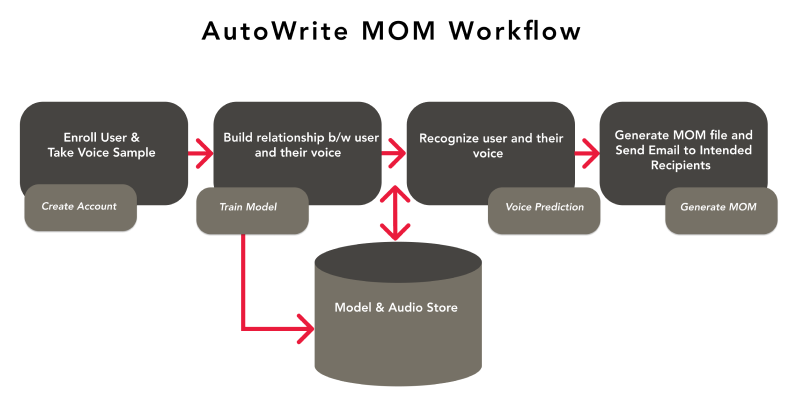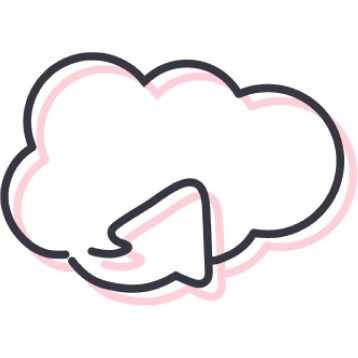AutoWrite Minutes of Meeting - Meetings Made Simple
An unconventional idea based on technologies like Deep Learning, Neural Network, and Machine Learning, AutoWite MOM aims to appease the inconvenience of manually writing minutes of the meeting.
The Need
Meetings are integral, from giant corporations to small enterprises organize meetings for various reasons. Although a routine activity, it has its set of challenges that can, at times, mar the overall purpose. One of the biggest is writing the Minutes Of Meeting, which is usually the onus of the organizer, and a lot depends upon his skill to write fast and the ability to grasp. The story does not end here; the process gets cumbersome when the minutes need to be analyzed, segregated and emailed to all stakeholders in a predefined format.
The Idea
AutoWirte MOM has adequately addressed all the issues that come with manual operation of MOM. The Application is easy to understand and methodical; therefore, it does not require much technical know-how to operate.
Auto-Write MOM Benefits:
- Saves time and effort of team members
- Recognizes each team member’s voice
- Records and generates document for discussed points
- Helps create Minutes Of Meeting with complete details by converting Speech to text
- Increase Productivity
When compared with other tools, AutoWrite MOM generates minutes of the meeting by converting Speech to text, efficiently record the meeting, and recognize each team member’s voice, which is generally lacking in other similar tools.
Major Features:
- Recognize user based on their voice
- Record the meeting
- Generate the transcript of the meeting in the desired format
- Send email to the participants of the meetings once the meeting is completed
- Schedule meeting in the calendar
How it works: AutoWrite MOM is very systematic and follows a set of steps to achieve its objective. Let us understand each in detail:
Step 1: Create an account – Enrol users and store user voice samples in the system.
Step 2: Train model: Build a relationship between users and their voice
Step 3: Voice Prediction – Recognize user and their voice
Step 4: Generate MOM – Generate MOM file and Send Email to Intended Recipients
The Approach: To begin the Application, the first logical step is to identify the speaker.
Speaker Identification: To train the model, the Gaussian mixture is used, which is trained on Mel-frequency Cepstrum Coefficients (MFCC) feature; it’s a feature extracted from our voice.
Now we need to Identify who said what? For that we have used Speaker Diarization:
Two processes are used – “Automatic Speech Recognition” and “Speaker Diarization”
- Automatic speech recognition (ASR) is used to convert speech into text, and Speaker Diarization is the process to partition the audio stream into the segment as per the user’s Identity.
- So here, Automatic Speech Recognition (ASR) generated Speech into text while Speaker Diarization (SD) partition audio stream into segments. It’s analogous to the human brain process.
Later the output of Automatic Speech Recognition (ASR) and Speaker Diarization(SD) is reconciled, and the final output is generated where the speaker and what he said are identified.
Technology:
Python, Tensorflow, Neural Network
Conclusion:
AutoWrite MOM is a blessing for organizations where meetings are a day-to-day affair. The Application will also undergo specific future enhancements like tracking Action Items out of the conversation when it is mentioned explicitly in the meeting and a meeting scheduler. With its objective of exponentially reducing the hassle of manual MOM, the App will be an icing on the cake!!
Watch the demo video here