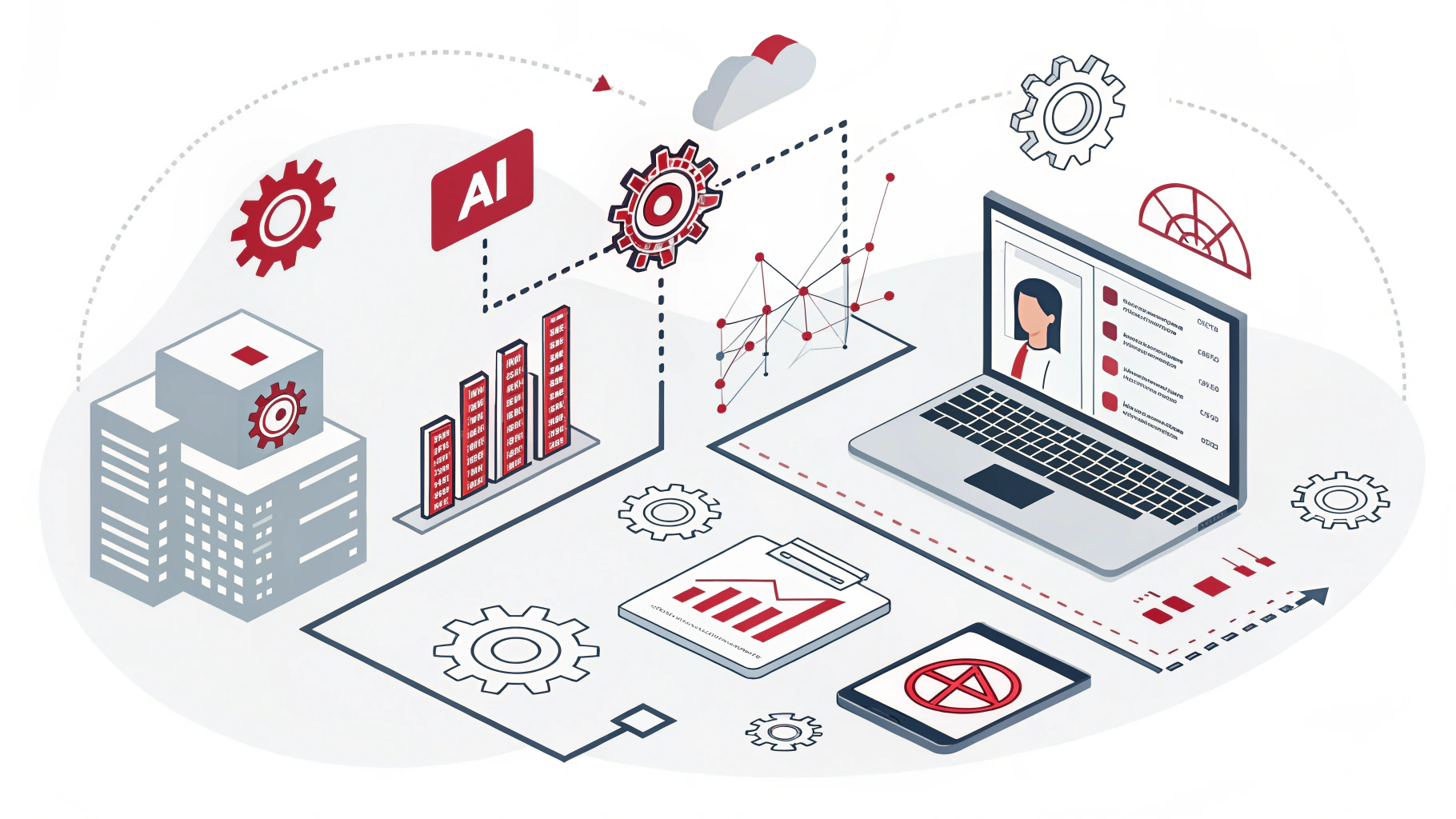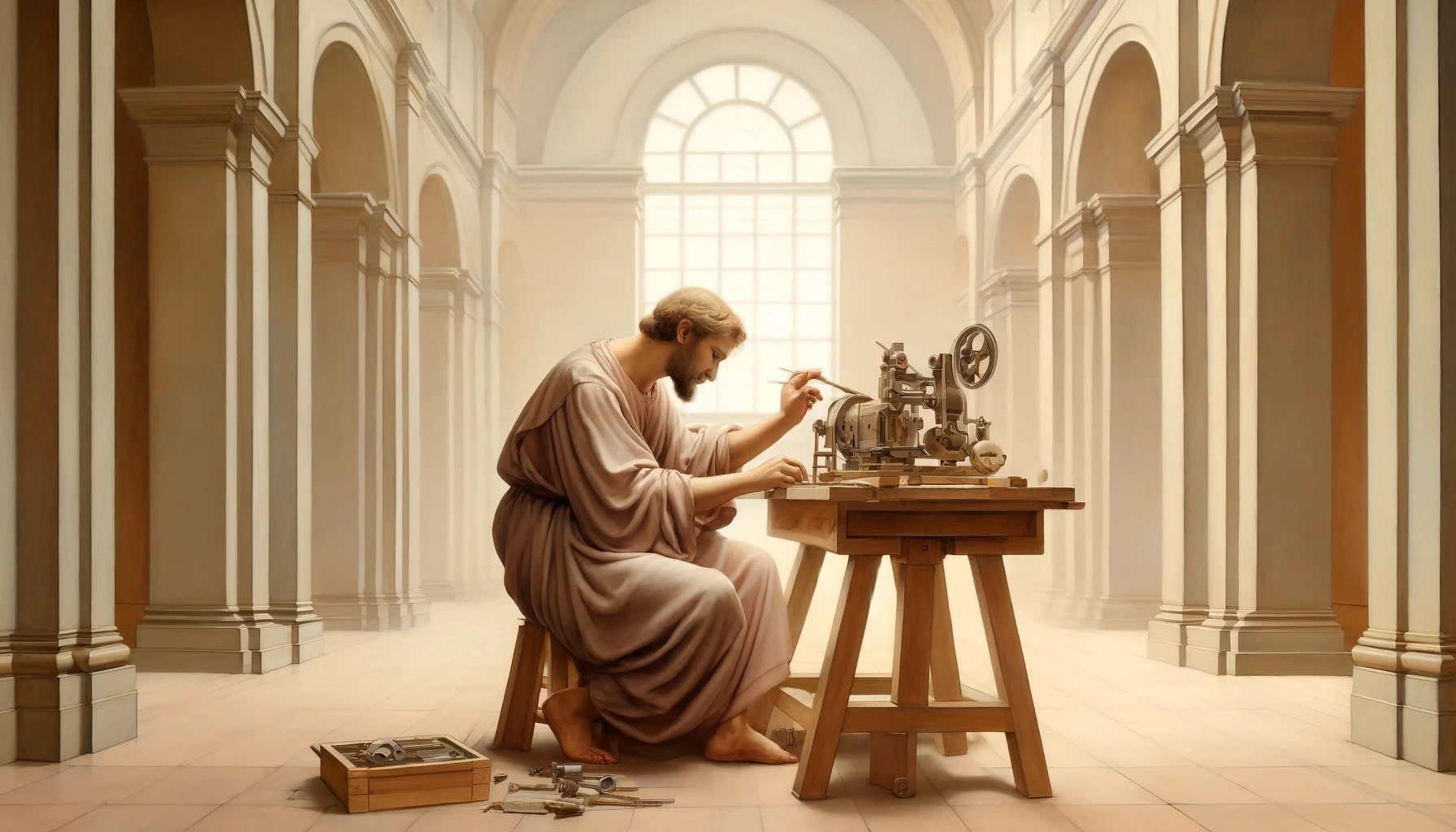How to integrate Xero with Salesforce
Integrating Xero’s accounting capabilities with the power of Salesforce CRM creates a potent combination. With streamlined data flow and real-time visibility, sales and finance teams can work in closer harmony to accelerate growth and deliver exceptional customer experiences.
Integrating Xero and Salesforce: 4 key benefits
Unified customer view
Salesforce captures a wealth of customer interactions, while Xero holds critical billing, invoice, and payment data. By integrating these systems, you create a complete picture of each customer, enabling tailored sales strategies and proactive support.
Accelerated decision-making
You can empower sales reps by surfacing financial data directly within Salesforce. They can confidently address payment status, available credit, and invoice history without leaving their primary workspace. This speeds up sales cycles and improves customer satisfaction.
Streamlined workflows
Automation takes the tedium out of everyday tasks. Imagine a new Salesforce opportunity automatically triggering invoice generation in Xero, reducing errors and freeing up teams to focus on building relationships and closing deals.
Enhanced cross-team collaboration
Both the sales and finance teams gain visibility into crucial customer data. This shared context fosters better communication, proactive problem-solving, and alignment around revenue goals.
Weighing your Xero-Salesforce integration options
Let’s take a look at popular methods to integrate Xero and Salesforce:
Apex
Salesforce’s native coding language allows for highly customized integrations. If you have in-house developers and require fine-grained control over data mapping and processes, Apex offers flexibility for integrating Xero with Salesforce. InfoBeans implements the needed customisations for development in your Salesforce organization.
With Apex, you wield unparalleled control over data mapping and processes. This level of customization ensures that your integration aligns perfectly with your unique business requirements and workflows.
In-house development advantage
If you have a team of skilled developers, Apex empowers them to craft seamless connections between Xero and Salesforce, specifically to your specifications. InfoBeans stands ready to implement the necessary customizations directly within your Salesforce organization.
Fine-grained control
From synchronizing customer data to automating invoicing workflows, Apex enables granular control over every aspect of your integration. This precision ensures that your systems operate harmoniously, driving efficiency and accuracy.
Scalability and flexibility
As your business evolves, so can your integration. Apex offers the scalability and flexibility needed to adapt to changing requirements and expanding operations, ensuring that your investment continues to deliver value over the long term.
Comprehensive support
With Apex, you tap into Salesforce’s extensive ecosystem of resources, including documentation, forums, and expert support. This robust support network assists at every stage of your integration journey, from development to maintenance.
Future-proofing your integration
By leveraging Apex’s power, you can future-proof your integration against evolving business needs and technological advancements. This strategic approach ensures that your Xero-Salesforce integration remains a cornerstone of your operations for years to come.
Zapier
Zapier, a user-friendly tool for simpler integrations, lets you connect different apps and services through pre-defined triggers and actions. Consider Zapier if your integration needs are relatively straightforward.
Solutions like Breadwinner, SFX, and TwoCanConnect are designed exclusively for the Xero-Salesforce connection. Let’s briefly explore each:
Breadwinner
As a Salesforce-Xero connector, Breadwinner boasts rapid setup and exceptional ease of use. It’s ideal for businesses wanting a robust integration with Xero that leverages the familiar Salesforce interface.
SFX
Focused on deeper accounting integrations, SFX includes features such as batch invoicing and approval workflows. Consider SFX if you require advanced invoice management capabilities within Salesforce.
TwoCanConnect
Provides pre-built modules, enabling quick setup of common integration scenarios. TwoCanConnect might be a good fit if you prioritize speed of implementation.
Choosing the best approach for your business
The optimal integration strategy depends on these key factors:
Technical expertise
Determine your in-house development resources and whether a custom-coded integration or a pre-configured solution is the best fit.
Customization needs
How granular do your data mapping and workflow automation need to be?
Cost
Consider upfront expenses, ongoing subscriptions (if any), and any additional customization or maintenance costs.
Time-to-value
How critical is a rapid deployment for your business? Purpose-built connectors often provide the fastest return on investment.
Unlocking the power of integration
Integrating Xero and Salesforce breaks down silos and delivers significant benefits across your organization. By carefully considering your requirements and choosing the integration approach that aligns with your resources and goals, you’ll empower your teams to achieve new levels of efficiency, collaboration, and customer-centricity.