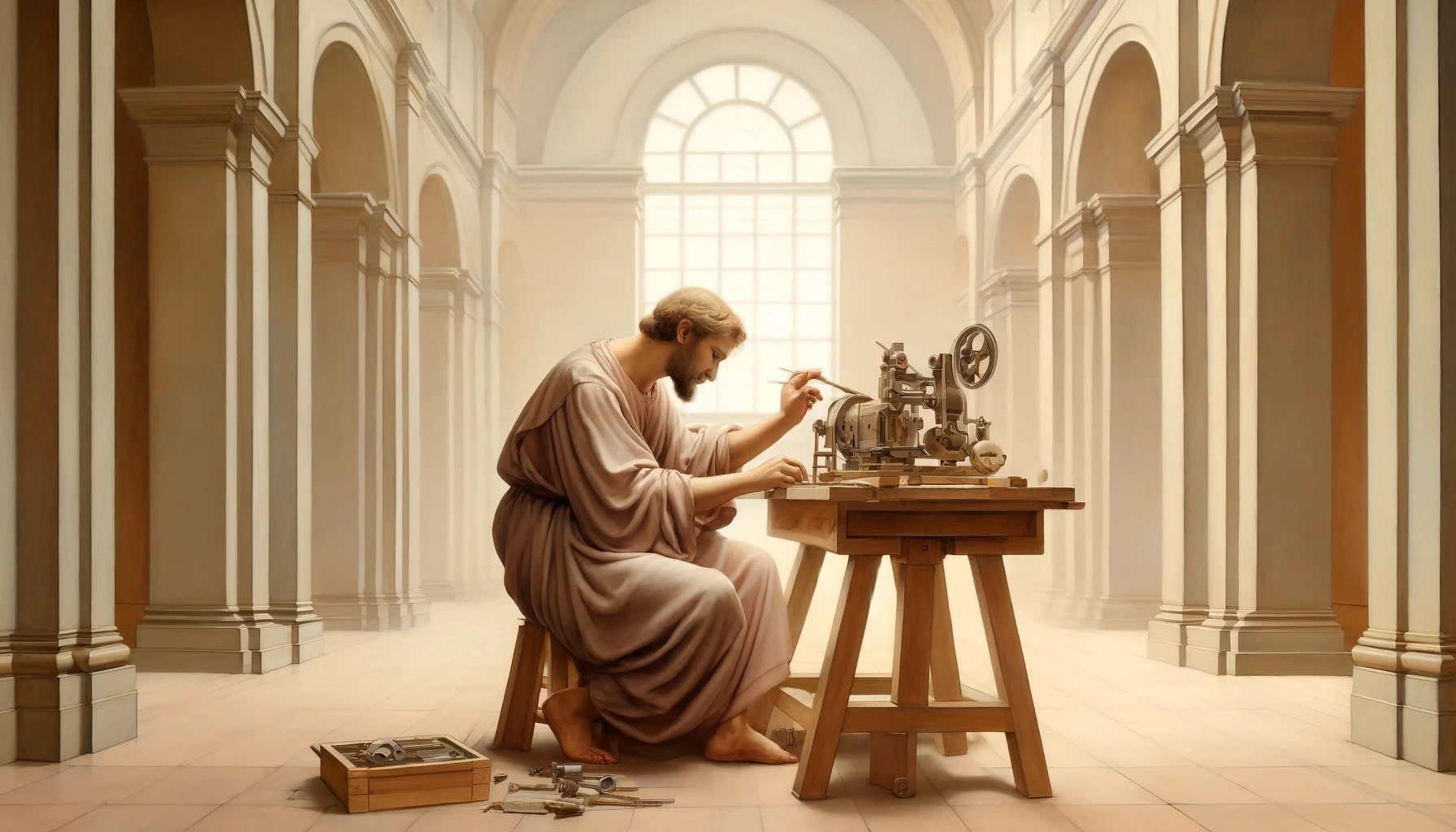5 Incredible Benefits of Salesforce LiveMessage
Traditional channels of service communication, such as emails and phone, are both time consuming and do not give the desired ROI. When customers reach out to Help Desks and Customer Support over phone, they must endure the frustration of waiting to connect to an available agent. The agents too must go through and resolve as many cases in the least amount of time. This is where SMS or Text Messaging is such a boon! Text Messaging / SMS communication is amongst the fastest, reliable and most powerful, mobile-friendly customer service communication that businesses can adopt.
Conversing with Customers via Text Messaging works as the most effective way to handle multiple conversations between customer and agents, reduce case queuing and improve case closures. Effective personalized customer conversation can be leveraged via text messaging using apps they use every day, such as SMS and Facebook Messenger.
Salesforce LiveMessage powered by Salesforce Service Cloud, offers two-way mobile messaging between customers and agents. LiveMessage is not tied to a browser, so customers can reach an agent instantly, get the answers they need, and be on their way.
Benefits of Text Messaging to respond to Customer Enquiries:
Image source – Salesforce.com
1. “No Hold” Customer Support Agents can use the LiveMessage App home page to set their status as “Available” to receive and respond to messages. The status is “Offline” when Agents are off duty. Browser based notifications can be configured for the Agents. Agent Message Queue shows incoming text messages and Facebook Messenger messages.Agents can start a Live Message session by clicking on Accept button. While conversing, several nested tabs may be opened, based on configuration of the receiving phone number. Agents can use the tabs to create Contact, Account, Case, Lead or Opportunity as required.
2. Overcoming Text Message size limitation Telecommunications standards compliance allows mobile Text messages of maximum of 160 characters. However, an agent can enter up to 480 characters in the text field and LiveMessage will split this text into three messages of 160 characters each. Facebook Messenger messages are limited to a maximum of 320 characters. Only one message can be sent at a time.
3. Conversing more than just text Images can be sent in text messages and in Facebook Messenger messages. Only .jpg, .gif, and .png files are supported.
Agents can link Account, Contact, Case, Lead or Opportunity to LiveMessage session. The linked Salesforce records appear in pop up screen view. Agents can initiate a SMS text session or Facebook Messenger chat directly from Salesforce Account, Contact, Case or Lead.
4. Increase in ROI Agents can handle up to 12 message conversations at a time compared to one phone call. Enabling bots to automate data gathering results is also available. This results in a reduction of approx. 30% reduction in call-volume and Response time on an average.
Enhanced Customer experience is the key for satisfied customers. Businesses have seen up to 29% increase in CSAT by providing customer services via text messaging.
5. Service Cost reduction Use of Text Messaging leads to optimized Agent utilization with low cost as compared to telecommunication. Up to 75% cost reduction can be achieved using SMS/Text Messaging, as agents can handle more cases using a low cost channel.
LiveMessage Features for Admins and Management
Salesforce LiveMessage ensures personalized, hassle-free and cost-effective service channel to retain Customers through the following features:
- User assignment to specific phone numbers
- Configure what information is displayed to agents in a screen pop to enable agents to have context about customers they are communicating with
- Configure alert time for the inbound messages reminder
- Include Country Codes for US and Canada in auto-populated phone numbers
- LiveMessage pre-defined reporting is used to analyze critical data of real-time usage and trends e.g.: Average Handle Time/Day by Agent, Text Sessions/Day by Agent or LiveMessage Number etc.
- LiveMessage Dashboard shows several reports at the same time
Want to implement LiveMessage to improve the serviceability to your customers? Get in touch with us.