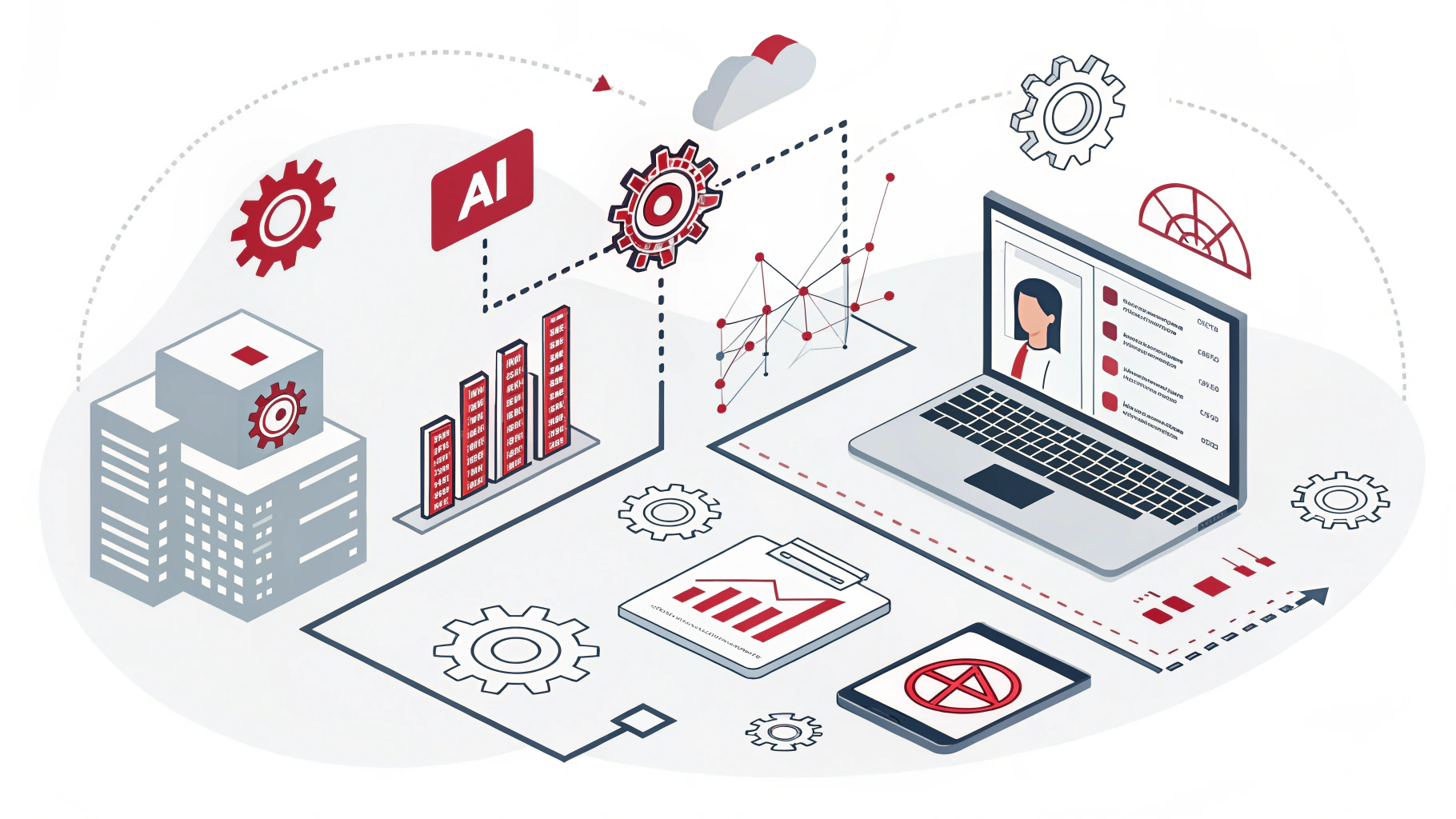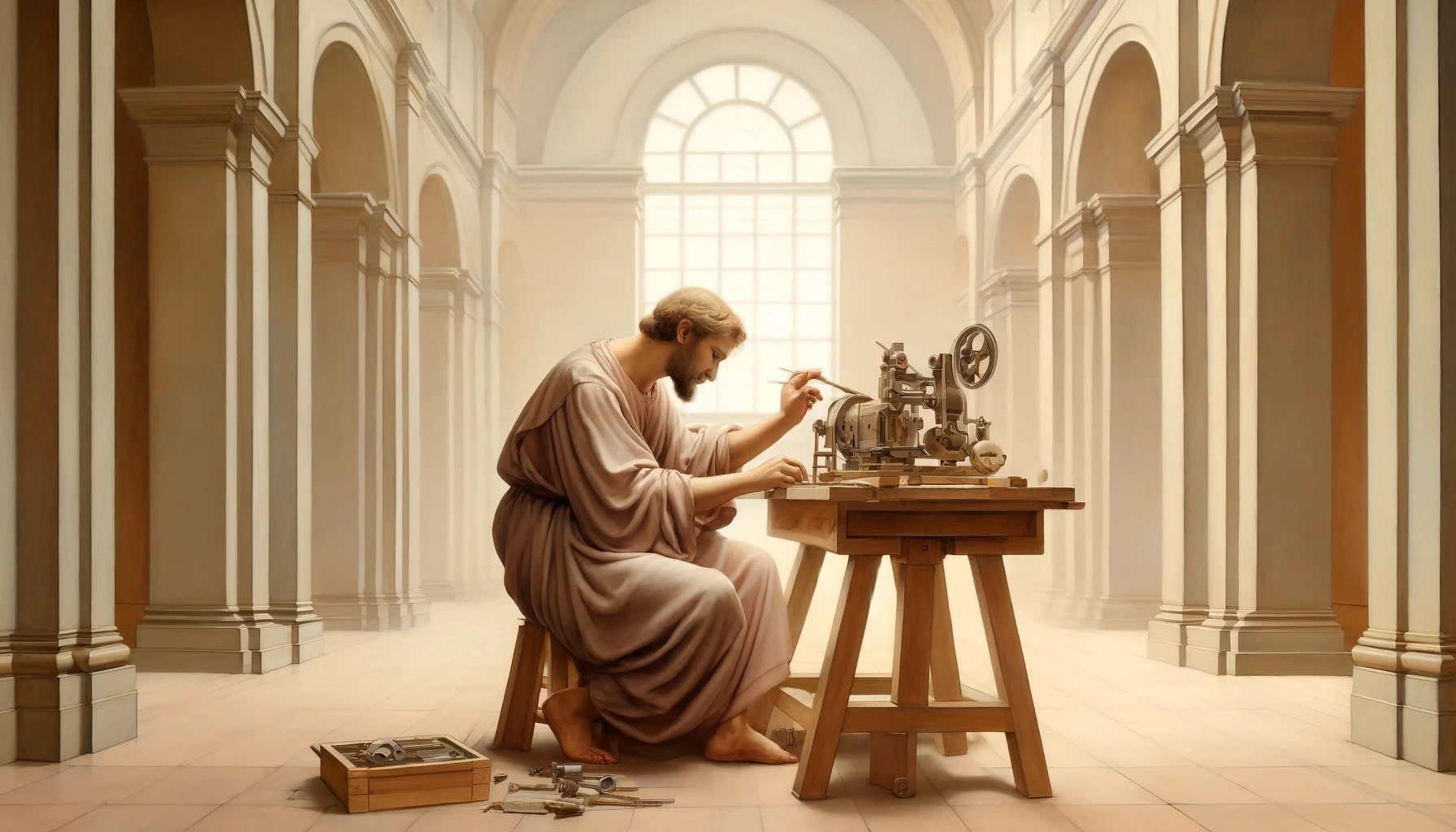3 downsides to self-hosted WordPress for your business website
Weighing the time and costs involved in planning, building, and maintaining a content management system (CMS) isn’t easy. In fact, one of the major decisions business leaders, from marketing to IT, face is choosing a CMS and where to host it.
You can self-host WordPress—the world’s most popular CMS—in your own data centers or on an infrastructure provider, like Amazon’s AWS, GCP, or Azure. But self-hosting can be incredibly painful for an organization. It’s hard to keep everything up to date, deal with system issues and late-night fire drills, manage security, and optimize platform performance.
Worse, without the right resources, self-hosting can expose organizations to risk, costing them money in terms of both people and hosting costs, and diverting resources from their core business.
There is an alternative: partnering with a managed platform like WordPress VIP that provides rock-solid enterprise-grade hosting. And leave the backend, maintenance, and security headaches to experts.
Below we dive into the downsides of self-hosted WordPress versus choosing a managed platform like WordPress VIP.
Self-hosted WordPress downside 1: Trying to keep up with all those security updates and site maintenance
Can you afford the risk of major security incidents or data breaches? On almost a daily basis, there are updates and patches across WordPress core, PHP, and plugins. A single missed update can be calamitous for your organization.
There’s a common theme among engineering leads who chose to self-host: their developers spend too much time on site maintenance. Instead of developing new features for critical initiatives, their team installs software updates. They load-balance servers. They provision security certificates. The mundane, time-consuming work feels endless. The dev teams are constantly on the back foot, never able to go on offense.
It’s no wonder teams like these are attracted to features like the productized site management offered by the WordPress VIP platform—one place, one multisite management system. For many, it’s a dream come true to hear. You’ll never have to see a server control panel.
Self-hosted WordPress downside 2: Taking your eye off what really counts—your business strategy
Running a WordPress application or platform at scale is seldom the core of anyone’s business. Some organizations are good at it, most aren’t. Generally in-house, self-hosting WordPress maintenance sucks up organizational resources that could be used in other, more profitable areas.
As you build your digital strategy, it’s easy to find yourself in an analysis paralysis of potential partners, integrations, strategies, and best practices.
It’s an understandable situation. There are more than 50,000 available plugins alone in the WordPress ecosystem. Those choosing the self-hosted approach also have to scope the complexities of managing AWS, GCP, or Azure—a pain point mentioned in every conversation about hosting.
Guidance through the WordPress ecosystem by a team of experts adds competitive value to managed platforms versus public clouds. You’ll know which plugins are safe to use, which agencies have experience in your industry, which integrations make sense for your strategy, and how to safely accelerate these initiatives.
Self-hosted WordPress downside 3: You’re unable to ensure WordPress performance
Performance-tuning your digital presence can be an intense time-sink, especially if you’re hosting the website yourself. Self-hosters need to have someone skilled on call 24×7, which can be costly, frustrate staff, and lead to employee churn.
On the other hand, public cloud providers host a huge range of software, each carrying its own separate ecosystem of potential risks, liabilities, and backdoors—just imagine the logistical nightmare of trying to stay on top of all that. They do provide the option of dedicated hosting, meaning the hardware is dedicated to just what one customer wants to host. But, for that, you pay extra.
Simply put, WordPress VIP is the fastest and safest means of delivering WordPress content globally.
A team of WordPress experts can become the core contributors to both the WordPress Security Council and the WordPress release team. When your developers get stuck with a vexing challenge, they can get direct develop-to-developer support to get past that challenge. This yields better code, delivered faster.
All this means that on your biggest day and every day, your site will be secure and deliver unparalleled speed for users all over the world.